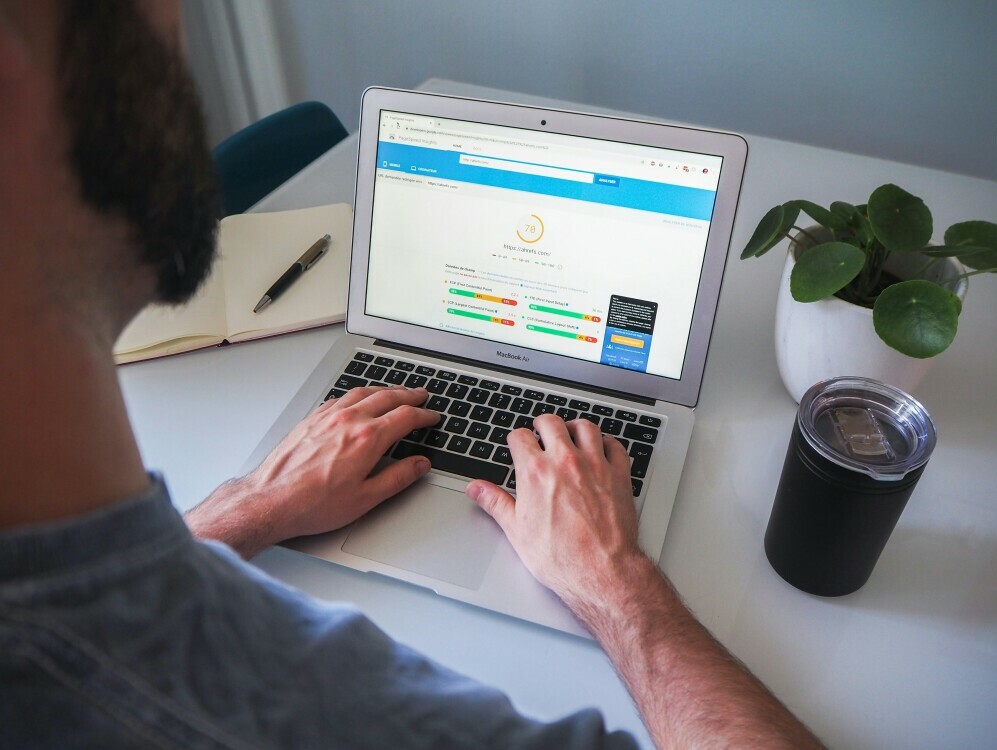
Don’t Lose Visitors to Loading! How to Measure and Improve Your Mobile Website Speed
Have you ever tapped on a mobile website, only to be greeted by a spinning wheel of doom? In today’s fast-paced world, mobile users expect websites to load instantly. But a slow website can lead to frustrated visitors hitting the back button before they even see your content. The good news? You can take control! This guide will equip you with the knowledge to measure your mobile website performance and implement strategies for a faster, more user-friendly experience.
Why Mobile Speed is King
Mobile browsing dominates the digital landscape. Statistics show that over [insert percentage] of all web traffic comes from mobile devices. And let’s face it, no one enjoys waiting for a website to load on a slow connection. In fact, studies indicate that a one-second delay in mobile website loading time can lead to a [insert percentage] drop in conversion rates. But speed isn’t just about user experience – it also plays a role in Search Engine Optimization (SEO). Search engines favor websites that load quickly on mobile devices.
Measuring Up: Key Performance Metrics
So how do you know if your mobile website is up to speed? Here are some crucial metrics to track:
- First Contentful Paint (FCP): This measures the time it takes for the first bit of content (text, image) to appear on the screen. Aim for an FCP of less than 1.5 seconds.
- Largest Contentful Paint (LCP): This is the time it takes for the main content (usually a large image or text block) to load. A good LCP target is under 2.5 seconds.
- Time to Interactive (TTI): This metric indicates how long it takes for the website to become fully functional – clickable buttons, interactive elements. Ideally, your TTI should be under 4 seconds.
- Full Page Load Time: This is the total time it takes for the entire webpage to load completely. While important, prioritize optimizing for FCP, LCP, and TTI for a smoother user experience.
There are many free tools available to help you measure these metrics, such as Google PageSpeed Insights and Lighthouse.
Optimizing for Speed: Your Website on a Diet
Now that you understand the importance of mobile website speed, let’s explore some techniques to slim down your website and improve loading times:
- Image Optimization: Images are often the biggest culprits behind slow loading times. Use compression tools to reduce file size without sacrificing quality. Consider resizing images for mobile viewing.
- Browser Caching: Be a good host! Store essential website elements like images and scripts on the user’s device for faster loading on return visits.
- Minify Code: Clean up your website’s code! Remove unnecessary characters and spaces from HTML, CSS, and JavaScript files to make them leaner and meaner.
- Font Fancy, But Fast: Don’t go overboard with fancy fonts. Explore alternative font options that load quickly on mobile devices.
- Fewer Requests, Faster Loading: The more files your webpage needs to load, the slower it will be. Reduce the number of HTTP requests by combining files and leveraging CSS sprites (a technique for combining multiple images into a single file).
- Compression Matters: Compress your website resources (text, code) using gzip technology. This shrinks file sizes and allows for faster transfer over mobile networks.
- Consider a CDN: A Content Delivery Network distributes your website content across geographically dispersed servers. This can significantly improve loading times for users around the world.
Speed is a Journey, Not a Destination
Optimizing your mobile website performance is an ongoing process. Regularly monitor your website’s speed using the tools mentioned earlier. As browsing habits evolve and user expectations change, adapt your optimization strategies accordingly.
** reap the Rewards of a Speedy Website**
A fast mobile website is an investment that pays off. It leads to happier visitors, higher conversion rates, and better SEO rankings. Don’t let slow loading times hold you back! Implement these optimization strategies and watch your mobile website thrive.
Ready to Take Action?
We’ve included some helpful resources below to get you started. For advanced optimization techniques, consider consulting a web developer.
- Image Compression Guide: [link to image compression guide]
- Minifying Code Tutorial: [link to tutorial on minifying code]
Now go forth and create a mobile website that’s lightning fast!
If you would like to sign up to Wealthy Affiliate using our affiliate link for FREE (no credit card required) then click HERE.