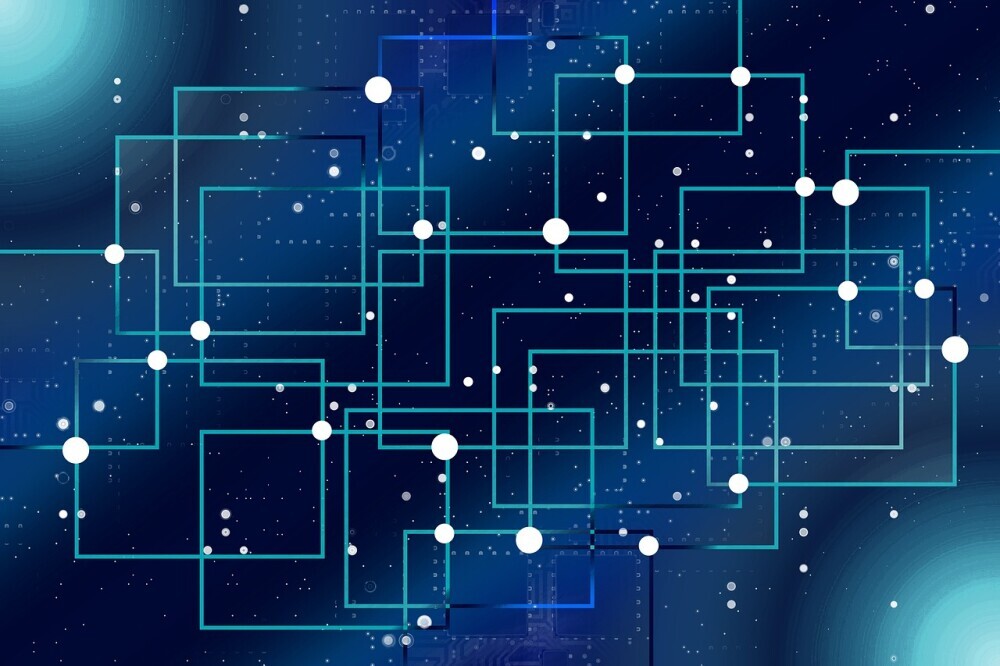
User-Friendly Analytics: Demystifying Data for Non-Techies
In today’s data-driven world, understanding and leveraging analytics is no longer a luxury but a necessity for businesses of all sizes. However, traditional analytics tools can often be complex and intimidating, especially for non-technical users. This is where user-friendly analytics tools come into play, empowering individuals to make data-driven decisions without requiring a degree in computer science.
Check out our AI website here: https://alpusonlineai.com.
What Makes an Analytics Tool User-Friendly?
A user-friendly analytics tool should be intuitive, accessible, and easy to understand. Key features that contribute to user-friendliness include:
- Intuitive User Interface: A clean and well-organized interface that is easy to navigate.
- Drag-and-Drop Functionality: Simple drag-and-drop features to create visualizations and reports.
- Pre-built Templates: Customizable templates for common reports and dashboards.
- Contextual Help and Tutorials: Easy-to-follow guides and tutorials to help users get started.
- Responsive Support: Timely and helpful customer support to address any questions or issues.
Check out our AI website here: https://alpusonlineai.com.
Top User-Friendly Analytics Tools
- Google Analytics: A powerful and versatile tool that offers a wide range of features, including website traffic analysis, user behavior tracking, and conversion tracking. Its user-friendly interface and comprehensive reporting capabilities make it a popular choice for businesses of all sizes.
- Mixpanel: This tool is ideal for tracking user behavior and understanding customer journeys. It offers a simple and intuitive interface, making it easy to create custom reports and dashboards.
- Hotjar: Hotjar provides insights into user behavior on websites and apps. It uses heatmaps, session recordings, and surveys to help you understand how users interact with your content.
- Clicky: A comprehensive web analytics tool that offers a wide range of features, including real-time website monitoring, visitor tracking, and conversion tracking.
- Adobe Analytics: A powerful analytics platform that offers advanced features like machine learning and AI-powered insights. While it may have a steeper learning curve than other tools, it’s still relatively user-friendly and offers a lot of flexibility.
Check out our AI website here: https://alpusonlineai.com.
Practical Applications of User-Friendly Analytics
User-friendly analytics tools can be used to:
- Measure website traffic and engagement: Track website visitors, page views, and time on site.
- Analyze user behavior: Understand how users interact with your website or app.
- Track marketing campaign performance: Measure the effectiveness of your marketing efforts.
- Identify conversion opportunities: Find ways to improve conversions and sales.
- Make data-driven decisions: Use data to inform business decisions and optimize strategies.
Check out our AI website here: https://alpusonlineai.com.
Choosing the Right Analytics Tool
When selecting an analytics tool, consider the following factors:
- Your business goals: What do you want to achieve with analytics?
- Your technical expertise: How comfortable are you with data and analytics?
- Your budget: How much are you willing to spend on an analytics tool?
- The features you need: What specific features are important to you?
Check out our AI website here: https://alpusonlineai.com.
By carefully considering these factors, you can choose the right analytics tool to help you make informed decisions and drive business growth.
Remember, the key to successful analytics is not just about the tools you use, but also about how you interpret and act on the data. By embracing user-friendly analytics, you can unlock the power of data and gain a competitive edge.
If you would like to sign up to Wealthy Affiliate using our affiliate link for FREE (no credit card required) click HERE.